- /
- /
- /
How to Update and Check on the Status of your Work Orders
When you submit a request to the Help Desk for service by e-mail you will receive an automated e-mail from the Help Desk that provides you with your work order number. Your work order is important to keep as a reference for your request. With that number you can check on the progress of your request by following the steps below.
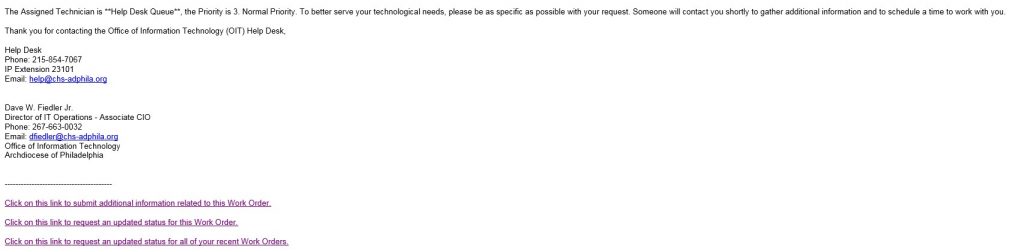
1. To submit additional information related to your Work Order, open a blank e-mail and address it to the Help Desk. In the Subject line type in “APPEND:” and your work order number. In the body of the e-mail please type in any new information you would like to add to the existing work order request.
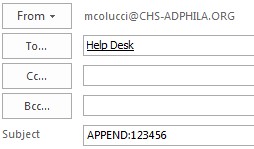
2. To request an updated status for your Work Order, open a blank e-mail and address it to the Help Desk. In the Subject line type in “STATUS.” In the body of the message type in your work order number. You will receive an e-mail back with the condition of your request.
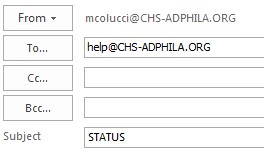
3. To request an updated status for all of your recent Work Orders, open a blank e-mail and address it to the Help Desk. In the Subject line type in “ALLSTATUS.” You will receive an e-mail back with the condition of your request.
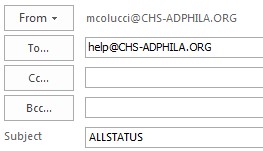
You can also request the status of your work order by calling the Help Desk and giving them your work order number.
For any OIT related problems or questions you can reach the Help Desk either by email, [email protected], or by phone number 215-854-7067.
