- /
- /
- /
Voicemail Commands on the Cisco IP Phone System
Retrieve Voicemail
When your message waiting light is on:
- Lift your handset and press the MESSAGES button. OR
- Enter the mailbox number if prompted, followed by #
- Enter the password, followed by #
Voicemail Settings While Logged In
41 Change your greetings
412 Turn on/off alternate greeting
423 Choose full menus or brief menus
431 Change your phone password
432 Change your recorded name
While Playing A Message
1 Restart Message
2 Save
3 Delete
4 Slow playback
5 {unused}
6 Fast playback
7 Rewind message
8 Pause/Resume
9 Fast-forward
# Fast-forward
## Skip message, save as is
After Playing a Message
1 Replay message
2 Save
3 Delete
4 Reply
5 Forward message
6 {unused}
7 Rewind message
8 {unused}
9 Play message properties
# Save the message
Transfer an Active Call to Voicemail
- While in the call, press transfer
- dial *8 and the 5 digit extension
- Press transfer
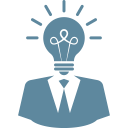
Pro Tip 1!: You can check voicemails in your email!
Pro Tip 2!: Press # during a co-worker’s mailbox greeting to bypass the greeting and get to the tone to record a message.
Pro Tip 3!: You can directly call another user’s mailbox! Dial *8 first, then their 5 digit extension.
