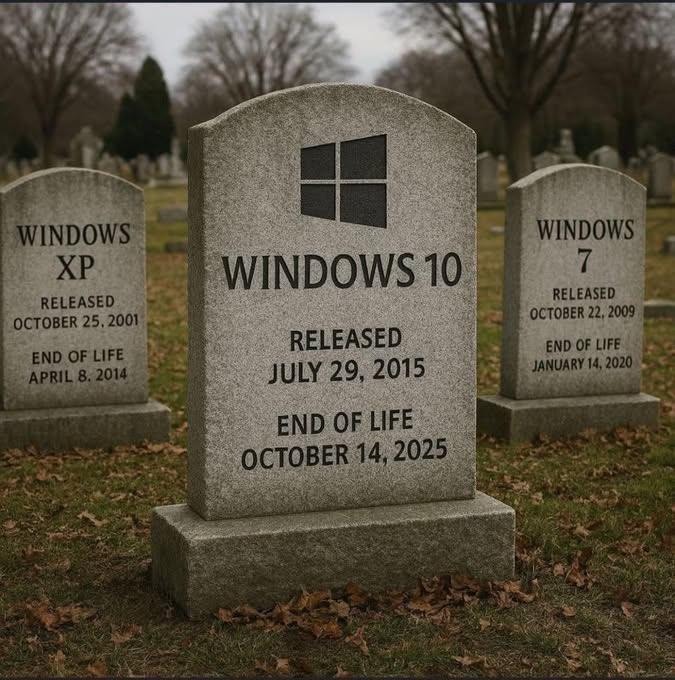Microsoft has officially announced that support for Windows 10 will end on October 14, 2025. This marks a significant milestone in the lifecycle of one of the most widely used operating systems in history. But what does this mean for you, especially if you’re still running Windows 10 on your work devices?
Why Is Microsoft Ending Support for Windows 10?
Microsoft follows a predictable support lifecycle for its operating systems—typically around 10 years. Windows 10, launched in 2015, is reaching the end of that cycle. The decision to sunset Windows 10 is part of a broader strategy to shift users toward Windows 11, which offers enhanced security, performance, and modern features designed for today’s computing needs.
What Happens After October 14, 2025?
Here’s what you need to know:
- No More MS Updates: Microsoft will stop providing security patches, bug fixes, and feature updates for Windows 10.
- Your PC Will Still Work: Windows 10 won’t suddenly stop functioning. You can continue using it, but it will become increasingly vulnerable to cyber threats as new vulnerabilities emerge.
- Security Risks Increase: Without updates, Windows 10 systems will be more exposed to malware, ransomware, and other attacks. Cybercriminals are likely to target these systems due to their large install base.
- Software Compatibility Will Decline: Over time, third-party software vendors will stop supporting Windows 10, leading to potential issues with newer applications and services.
How can OIT help?
- Upgrade to Windows 11: If your device meets the minimum requirements, OIT can help with upgrading your current devices to Windows 11. Windows 11 offers better performance, security, and productivity features. Please reach out to the Help Desk for assistance determining if your computer can support Windows 11.
- Purchase a New Device: If your current hardware isn’t compatible, it will need to be replaced with a new system. The Help Desk can assist with procuring a new computer.
If you need help evaluating your upgrade path or understanding the implications for your environment, feel free to reach out to the Help Desk at [email protected] or call 215-854-7067. Let’s make sure your systems stay secure and future ready.